Your dropshipping journey starts here!
Learn how to start a dropshipping business or grow an existing one with dropshippingXL

About Dropshipping Academy
Take advantage of our free courses for a step-by-step guide on how to use dropshippingXL. Each short course lets you go at your own pace, exploring everything from getting started to making your first sale.
Starting your dropshipping business can seem like a daunting task, but with our Dropshipping Academy, you'll be star seller in no-time!
We have three course levels so you can choose where to start your journey with us as follows...
Course levels
Each of the courses listed in the next section is designed to fit your level of experience with dropshipping.
Are you completely new to dropshipping? Our beginner courses are the perfect place to start. Learn how to set up your store from scratch. No experience or technical knowledge needed!
Skip to the intermediate course if you already have some knowledge of the dropshipping model and have a business idea in mind. This course offers clear instructions to build your e-commerce store.
For the more experienced dropshippers, our advanced courses are designed for those looking to grow a dropshipping store they already have running.

Our courses
Beginner & Intermediate
Explore our beginner and intermediate courses to get yourself started with dropshippingXL.
Once you are set up, move through the advanced courses to make the most of the tools we have available.
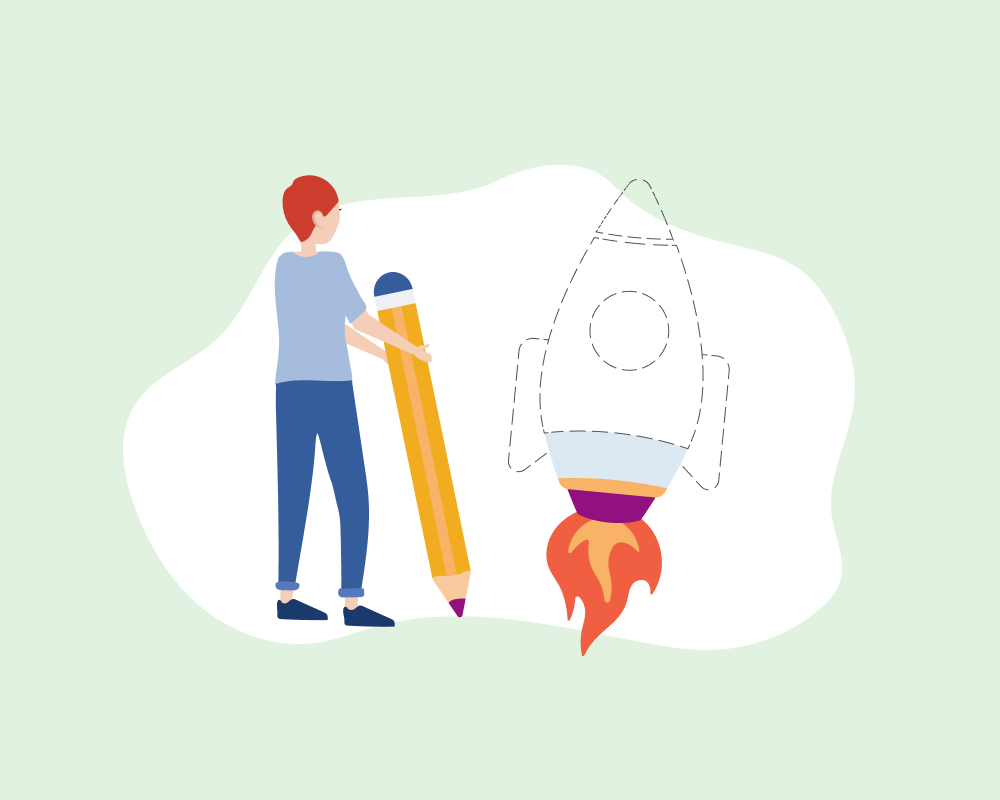
Course 1: Dropshipping
BeginnerStart here if you are completely new to dropshipping. We'll be covering what is dropshipping, where to start selling and an introduction to building your store.
Go to coursekeyboard_arrow_right
Course 2: Find your niche
BeginnerContinue with this beginner course as you work on your dropshipping business plan. We'll be covering niche selection, market research and branding.
Go to coursekeyboard_arrow_right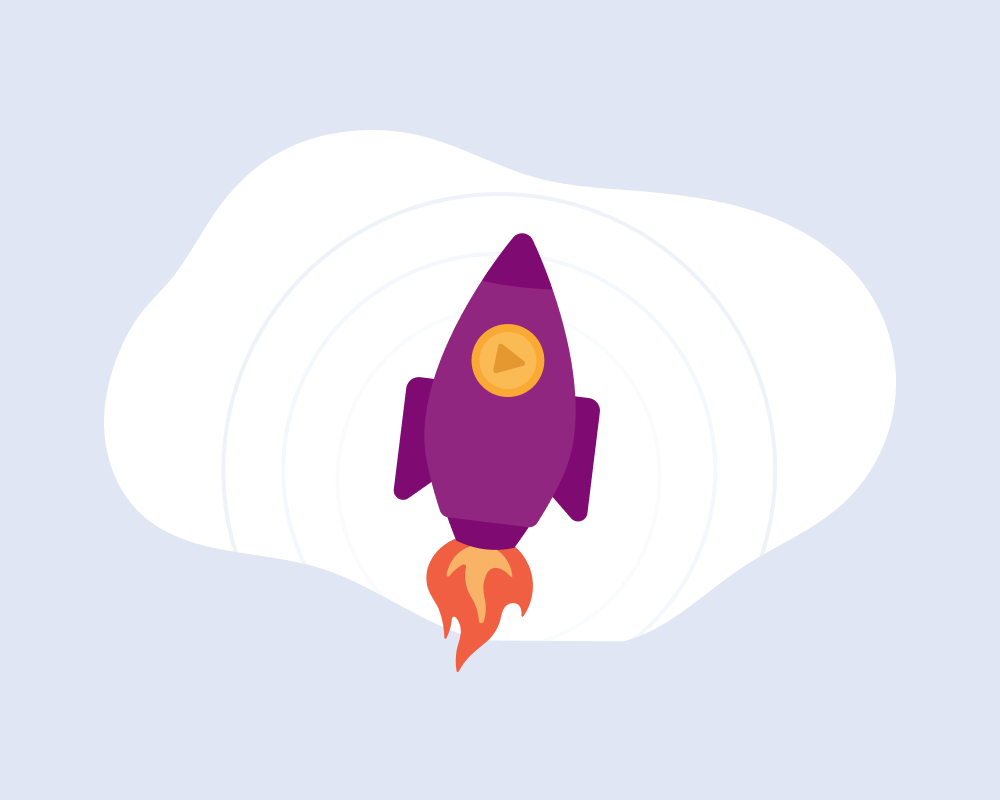
Course 3: Let's XL
IntermediateGet the ball rolling with this guide on how to set up your dropshipping store. You'll learn how to register with dropshippingXL, site integrations and plugins.
Go to coursekeyboard_arrow_right
Course 4: How to set price margins
IntermediateThis course will walk you through ecommerce pricing strategies. Discover different ways to set your dropshipping price points for optimum sales.
Go to coursekeyboard_arrow_right
Course 5: Starting a marketing plan
AdvancedPromote your dropshipping store with these techniques in digital marketing. Learn how to get your brand and products in front of online shoppers to start making sales.
Go to coursekeyboard_arrow_right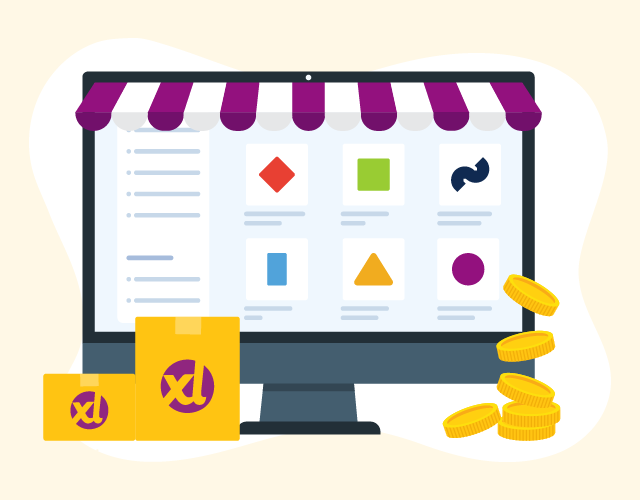
Course 6: Online marketplaces
AdvancedFind out how to dropship without building an ecommerce website. You'll learn what online marketplaces are, their benefits, and the most popular ones you need to know about.
Go to coursekeyboard_arrow_right
Course 7: What is COD?
AdvancedCash on delivery (COD) is a payment method to consider for your dropshipping business. In this short course, you'll uncover why COD is important in ecommerce, where it is frequently used, and how to set up COD for your online store.
Go to coursekeyboard_arrow_right
Course 8: Ecommerce web design
IntermediateImprove your dropshipping website with these tips. Discover best practices for optimum user experience (UX) that encourage customers to purchase from your website. We will cover website speed, web pages that convert, and planning your website structure.
Go to coursekeyboard_arrow_right
Course 9: Customer service
AdvancedLearn about the importance of excellent customer service. This course looks at different customer service channels, how to handle complaints, and helpful templates to use when replying to customer concerns.
Go to coursekeyboard_arrow_right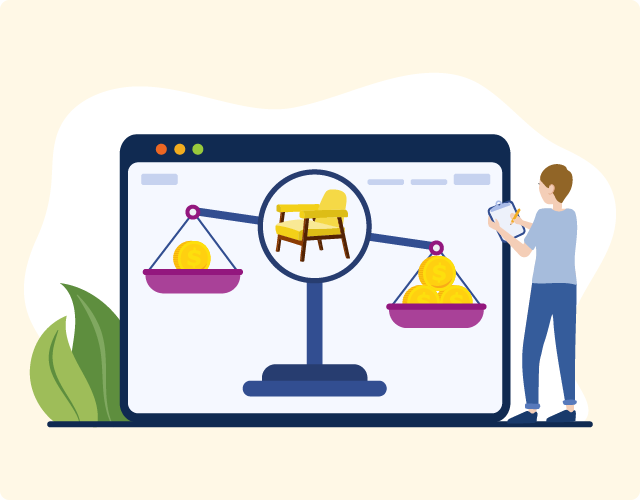
Course 10: Price comparison websites
AdvancedExpand your customer reach by using price comparison websites for dropshipping. Find out how price comparison websites work, the benefits of using them, which ones are popular, and an easy walkthrough of how to register as a seller.
Go to coursekeyboard_arrow_right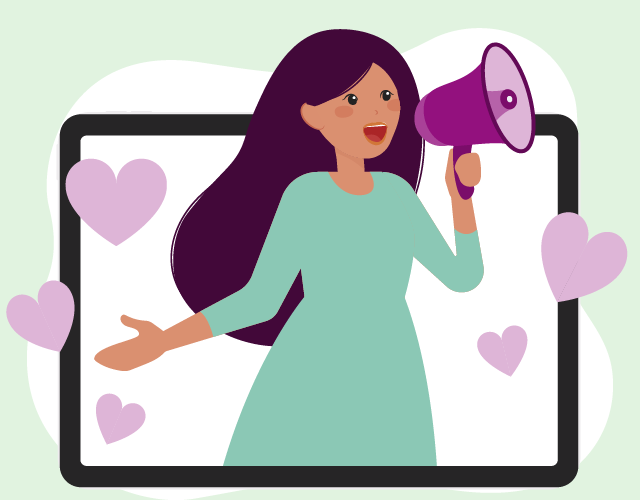
Course11: What is Influencer Marketing?
BeginnerRead to know how to make effective and result-oriented influencer marketing strategies for dropshipping. Also, learn what mistakes to avoid.
Go to coursekeyboard_arrow_right